The OnBase Unity Client uses Internet Explorer to print no matter what browser is the default browser. The following setting within Internet Explorer needs to be enabled to allow Unity to pass the document to Internet Explorer. Please note that this option is also needed to allow auto logon for the OnBase Web Client.
Add the Web Server URL to the trusted sites or local intranet in IE settings, and ensure that the Custom Level Setting "Automatic Logon with current user name and password" is selected.
- Open IE and go to Tools à Internet Options
- Select the security Tab and Trusted Sites.

3. Click on the Custom Level… button and scroll to the bottom.
4. Check “Automatic logon with current user name and password”
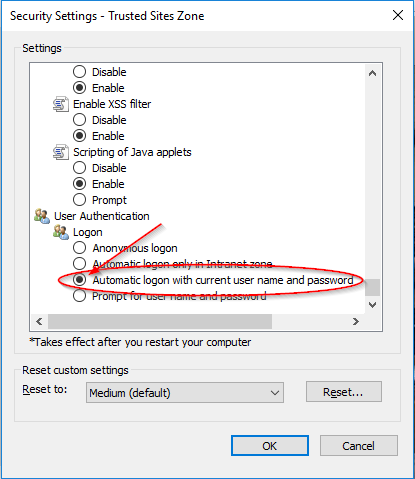
5. Select OK